Introduction
In the world of digital transactions, EMV (Europay, MasterCard, and Visa) technology has become a standard for secure payments. The X2 EMV software is a popular tool used for reading, writing, and cloning EMV chip cards. This article will provide a comprehensive guide on the X2 EMV software free download 2023, its features, and how to use it effectively.
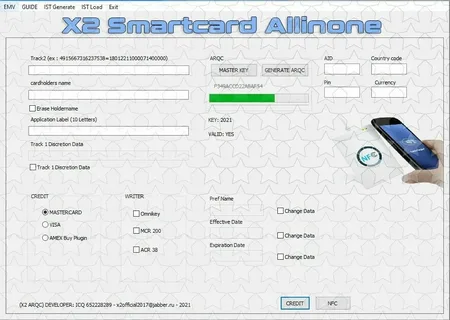
What is X2 EMV Software?
The X2 EMV software is a powerful tool designed for professionals who need to work with EMV chip cards. It allows users to read, write, and clone EMV cards, making it an essential tool for various applications, including testing and development.
Features of X2 EMV Software
User-Friendly Interface
One of the standout features of the X2 EMV software is its user-friendly interface. The software is designed to be intuitive, making it easy for both beginners and experienced users to navigate and use effectively.
Comprehensive Card Support
The X2 EMV software supports a wide range of EMV cards, including credit and debit cards from major providers like Visa, MasterCard, and American Express. This broad compatibility ensures that users can work with almost any EMV card they encounter.
Advanced Security Features
Security is a top priority for the X2 EMV software. The software includes advanced security features to protect sensitive data and ensure that all transactions are secure. This includes encryption and secure data storage.
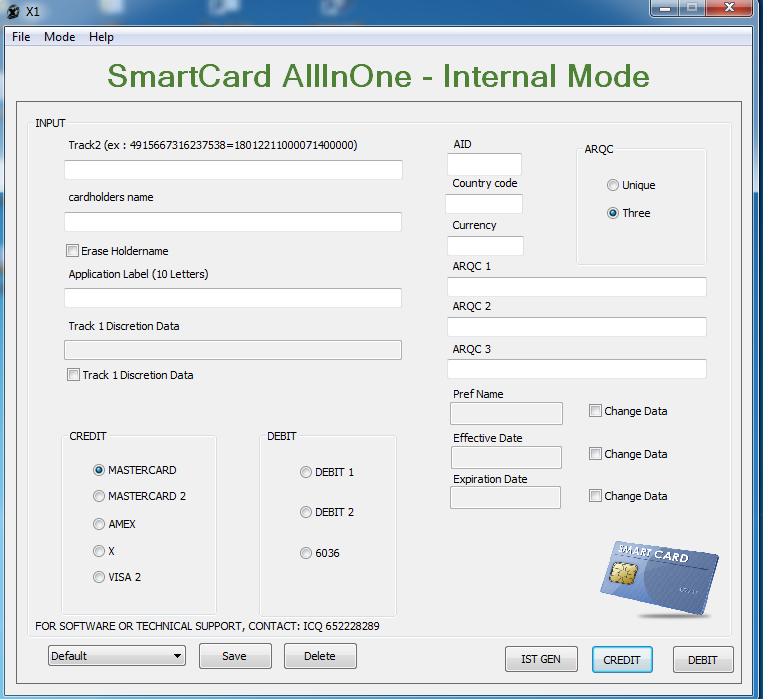
How to Download X2 EMV Software for Free in 2023
Downloading the X2 EMV software for free in 2023 is a straightforward process. Here are the steps you need to follow:
- Visit the Official Website: The first step is to visit the official website of the X2 EMV software. You can find the latest version of the software available for download here.
- Create an Account: Before you can download the software, you will need to create an account on the website. This is a simple process that requires you to provide some basic information.
- Download the Software: Once you have created an account, you can download the software. Make sure to download the latest version to ensure you have access to all the latest features and security updates.
- Install the Software: After downloading the software, follow the installation instructions provided on the website. The installation process is straightforward and should only take a few minutes.
Using X2 EMV Software
Reading EMV Cards
To read an EMV card using the X2 EMV software, follow these steps:
- Insert the Card: Insert the EMV card into the card reader connected to your computer.
- Open the Software: Launch the X2 EMV software on your computer.
- Select Read Card: In the software, select the option to read the card. The software will then read the data from the card and display it on the screen.
Writing EMV Cards
Writing data to an EMV card is just as simple. Here’s how you can do it:
- Insert a Blank Card: Insert a blank EMV card into the card reader.
- Open the Software: Launch the X2 EMV software.
- Select Write Card: Choose the option to write data to the card. Enter the necessary data and follow the prompts to complete the process.
Common Issues and Troubleshooting
Even with its user-friendly design, users may encounter some issues while using the X2 EMV software. Here are some common problems and their solutions:
Software Not Recognizing the Card
If the software does not recognize the card, try the following steps:
- Check the Card Reader: Ensure that the card reader is properly connected to your computer and that it is functioning correctly.
- Update Drivers: Make sure that the drivers for your card reader are up to date.
- Restart the Software: Sometimes, simply restarting the software can resolve the issue.
Error Messages During Writing
If you encounter error messages while writing data to a card, try these solutions:
- Check the Card: Ensure that the card you are using is compatible with the software.
- Verify Data: Double-check the data you are entering to make sure it is correct.
- Contact Support: If the issue persists, contact the software’s support team for assistance.

Conclusion
The X2 EMV software is a powerful and versatile tool for working with EMV cards. Whether you need to read, write, or clone EMV cards, this software provides all the features you need. By following the steps outlined in this article, you can download and start using the X2 EMV software for free in 2023.
For more information, you can visit the following websites: zekul.net, cixiq.net, ucejat.net, ijofed.net, jhanak.sbs.
Happy carding! (Just kidding, always use these tools responsibly and ethically!)
Most Vist Information Zekul.net Cixiq.net Ucejat.net Ijofed.net Jhanak.sbs

